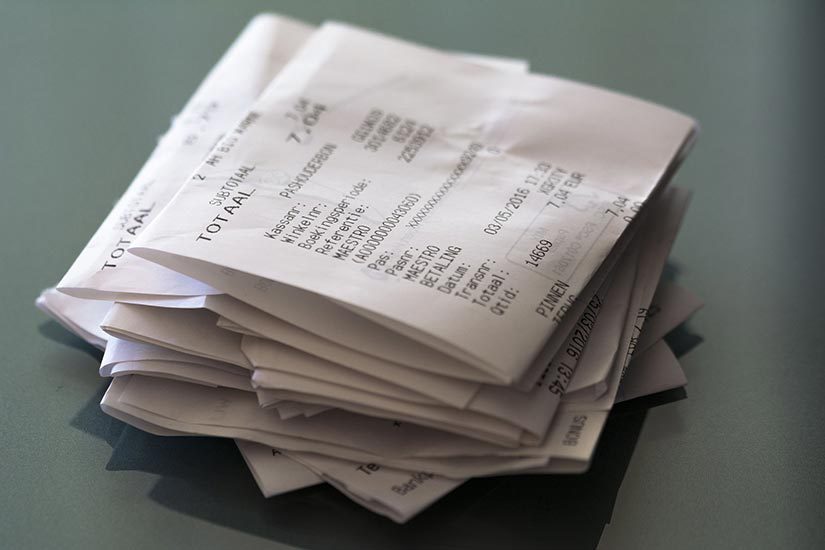Enter and manage expense claims for yourself in your organisation in Expense Claims. An expense claim is a collection of receipts from spending personal money that the organisation needs to pay back to you. After submitting an expense claim, you will be reimbursed for your spending.
If a transaction has gone through your organisation’s bank account and you are not to be reimbursed personally, enter the spending as a Spend Money transaction. You won’t need to submit an expense claim for it.
The difference between receipts and claims
It’s important to note the difference between a receipt and the claim before you start.
- A claim contains 1 or more receipts that you enter from personal spending you want to be reimbursed for.
- The claim is the thing that is submitted, approved and paid.
- Each receipt on the claim is not submitted, approved and paid individually unless you individually check the box and submit each receipt which will make that receipt the claim.
- When you submit the claim for approval, all receipts on the claim or just those you’ve checked the box for will be submitted as a claim. Once approved the claim (i.e. all receipts on it) is authorised with a reporting date and payment date.
- If you want to report or make payments for receipts in batches or at different times, make sure you only submit those receipts as your claim with the appropriate reporting and payment dates and not all receipts displayed on the current claim.
Once a claim is approved, payments are applied to the claim even if a payment only represents one receipt on that claim. Many payments can be made against a claim until it is fully paid.
Authorised claims can be voided as a whole. Individual receipts cannot be deleted off a claim or moved to another claim that hasn’t been authorised.
If you’re reviewing and submitting claims for your staff, and you require them to submit individual receipts or receipt at different times they will need to know this before they submit their expense claim.
For further information or assistance, please call Janelle on 07 5437 8888.
Source: xero.com.au