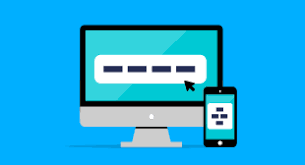If you’re in business and are currently using the ATO portal to lodge any of your reporting obligations online, then these changes will impact you.
Currently the security method that allows you to log into the ATO online portal uses security software called ‘Auskey’. The Auskey method has now been around for several years and hasn’t always been compatible with the IOS (Mac) operating system.
The ATO have been developing a replacement to Auskey called myGovID. MyGovID is different to your myGov account. Your myGov account lets you select and link to government online services from the one place, whereas your myGovID lets you prove who you are when using government online services.
By the end of March this year (that’s 8 weeks away), you’ll no longer be able to use your Auskey to log into your ATO online accounts. Therefore, it’s important you setup your myGovID before then.
To setup your account you’ll need to download the app to your mobile device (iOS 10 or later on Apple devices and Android 7.0 or later). Once you open the app you’ll be asked to prove your ID using a variety of documents eg driver’s license, passport etc. You’ll then need to link this myGovID to your business using ‘Relationship Authorisation Manager (RAM)’. Once linked, you’ll then have access to your online ATO portal.
If you need any further assistance on accessing your business portal using your myGovID, please don’t hesitate to contact Kate at our office or visit https://www.mygovid.gov.au
Author
Kim Jay